Inside View
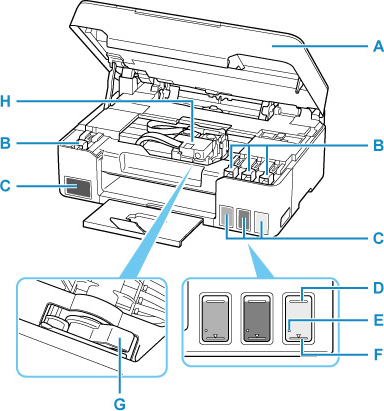
- A: Scanning Unit / Cover
- Scans originals. Open to refill ink tanks and to remove jammed paper.
- B: Tank Cap
- Open to refill ink tanks.
- C: Ink Tanks
-
The black ink tank is on the left, and the color ink tanks (cyan, magenta, and yellow) are on the right.
If any ink levels are low, refill the low tanks.
- D: Upper limit line
- Indicates the maximum capacity of the ink.
- E: Single dot
- Indicates the amount of ink required when performing ink flush.
- F: Lower limit line
- Indicates the lower limit of the sufficient amount of ink to print. Refill the ink tank before the amount of ink is below this line.
- G: Ink Valve Lever
-
Operate when transporting a printer.
- H: Print Head Holder
- The print head is pre-installed.

